Part 6 – eBook photographs and cover
Introduction
Our eBook photographs and cover are essential elements of our eBooks. This post discusses our approach to preparing these aspects of our eBooks.
Travel photographs are important to us. Our plan is to differentiate our eBook through our photographs. In Prague we set aside dedicated early mornings to take photographs; and it worked a treat for us with our eBook – “Six Days in Prague”.
However, we are going to change our approach to taking photographs.
In future, we will endeavour to capture the culture of the places we visit. During our planning phase, we will identify cultural themes to explore and our photographs will need to support this approach. This will not be easy and will take time to implement. We will start with our Athens eBook – see our planning. It is time to move away from the classic travel photographs showing iconic venues as these are freely available on the internet and in travel books.
Our eBook covers, while not professional, are adequate, distinctive and promote our brand. As discussed below, this is not the preferred method as the leading eBook authorities strongly advocate using a professional to prepare your eBook cover. The decision to produce our own covers is constantly under review and you never know!
eBook photographs
Management of site visit photographs is an important requirement. So, what do we do with a large number of photographs taken on our site visits? Our procedure is:
In the field:
- Save images in RAW format.
- Retain each SD Card with images. Back-up this SD Card to your laptop, portable hard drive or the cloud.
- Identify images for microblogging on Twitter
On return home:
- Confirm master copies of all images
- Sort images for eBook, Website, and Twitter
- Process these images and save in JPEG in suitable dimensions and sizes.
- Identify images for the eBook cover
The dilemma with eBook photographs
Selecting photographs to include in our eBooks is challenging. Our early eBooks contain around 10-12. This grows with each eBook! Now we are using 25+. It is time to take stock.
From our perspective the selection dilemma arises from a few factors:
- Prudent image selection is a must. We like our photographs to be relevant to the context. The photograph must match the text where possible. Determining the number of photographs is down to personal judgement. The adage “less is more” should be in your thinking.
- Image quality is important. The photograph must display well on the newer Samsung phones and tablets, as well as Apple’s iPads and phones, not to mention desktop monitors. Furthermore, these devices now have retina quality screens, emphasising the need for quality.
- Size does matter. Amazon, in their wisdom, charges 15c/Mb to download an eBook; and images have the biggest impact on eBook size.
Our latest eBook – Six Days in Prague – the EPUB was 5.2MB. The eBook contained 34 images (1152px by 768px) around 100Kb each for a total of 3.4MB. So, to summarise:
- Images total 3.4Mb (34*100Kb) in an EPUB of 5.2Mb.
- When this EPUB is converted to Mobi the standard Mobi deliverable file size is 3.5Mb.
- The cost of delivery is USD 0.525 (3.5Mb * 15c/MB).
- The 70% royalty on a USD2.99 eBook is USD 2.093.
- With USD 0.525 delivery the eBook return is USD (2.093 – 0.525) = USD 1.568.
As you can see, images cost the self-publisher money, so care is required with image selection, quality, and size.
Four Days in Budapest
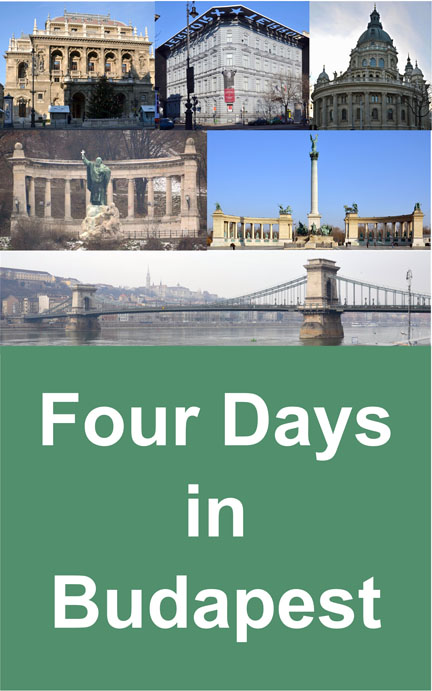
Buy our eBook – Four Days in Budapest at:
Amazon (Kindle): The United States, United Kingdom, and Australia
Buy now on Smashwords (EPUB) Smashwords also distributes to Oyster, Scribd, Yuzu, Blio and Inktera (formerly Page Foundry) and reaches OverDrive (world’s largest library ebook platform serving 20,000+ libraries), Baker & Taylor Axis 360, Gardners (Askews & Holts and Browns Books for Students), and Odilo (2,100 public libraries in North America, South America and Europe)
Buy now on Apple iTunes, Barnes and Noble (Nook), and Kobo
Editing Software
About four years ago we made the decision to purchase Photoshop Elements as our preferred photo editing software. Even though this is a cut down version of Photoshop it offers good functionality at a good price. Each time a worthwhile update becomes available we upgrade this software. We’ve looked at Lightroom a few times but each time we’ve decided to stick with Photoshop. Quite simply, it meets our needs. I’ve written blog posts about my Simple Photo Editing with Photoshop Elements and my Improved Photo Editing with Photoshop Elements.
Our camera equipment
As a part of our decision to present the best eBook images possible, we decided to purchase a DSLR camera (Nikon D3100) and travel lens (Tamron 18-270mm) in 2011. This was a recommendation from the presenter at a weekend photography workshop. Then we added a wide-angle lens (Tamron 10-24mm). This set-up served its purpose while our photography skills improved.
At the beginning of 2016, after further training, we upgraded to another DSLR (Nikon D7200) and a better lens (Nikon DX 16-80mm). At the same time, we added a prime lens (Nikon DX 35mm). Furthermore, we added a tripod (Manfrotto Befree Travel tripod) in 2016. I’ve found this to be suitable for most situations except in very windy locations. Previously, I experimented with a Monopod (Manfrotto – 680B). With our better camera setup, I may try the monopod again.
The 2016 upgrade made a significant difference in the quality of our photographs. Of course, additional training and experience also helped.
Future changes would need to maintain quality but reduce size and weight (Mirrorless?). Incidentally, for our purposes, a full frame camera is unnecessary.
Making the cover
Our eBook covers are made using Microsoft Visio; a drawing program used in our earlier professional pursuits. We are sure covers can be created using Photoshop Elements, I just haven’t tried it. Incidentally, there are free drawing programs available, for example – Dia and Pencil.
As we publish using Amazon and Smashwords our eBook covers must meet their standards. These are the specifications for Amazon, and these are the requirements for Smashwords.
The leading authorities (The Book Designer and The Creative Penn) on eBook self-publishing strongly advocate using a professional designed eBook cover. I have no doubt they are right, but it costs money; and so far, we have resisted. We used a professional at www.fiverr.com to design our logo and we are seriously considering using this avenue again for the eBook cover of our Athens eBook – we’ll see.
More reading on the topic
Other parts of Our eBook Self-publishing Approach
Views: 300
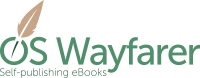






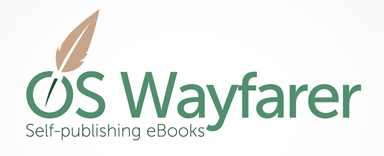
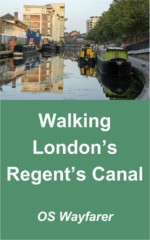
Leave A Comment