With my first eBook I wanted to write, format and publish it as quickly and as easily as I could. Apart from MS Word these are the resources I used to prepare my first eBook:
- How to Publish and Sell Your Article on the Kindle: 12 Tips for Short Documents by Kate Harper
I used this reference to help me prepare my first eBook for publication on the Kindle (Amazon). It identifies the special techniques to use so that your Word document will be accepted by Amazon. I read more than six books on the subject and I found this article the easiest to follow. - Google Picasa (Now discontinued and replaced by Google Photos)
At present I use Google Picasa to prepare my images. This program is free, regularly updated, provides opportunities to save images in the cloud, and is easy to use. It is very easy to crop, straighten, reduce red eye, adjust contrast and colour, and determine fill light etc, for your images. Most importantly, it is easy to re-size your images. - Microsoft Visio
Whenever I prepare a proposal or training resource there is usually a need to prepare a diagram. To develop these diagrams I have always used MS Visio. So when it came time to build a cover for my first eBook I turned to Visio. It does a great job and is very easy to use. A free alternative is the Dia. - Smashwords
I tried to publish the eBook I had prepared for Amazon on Smashwords and found that it didn’t work. So I followed the Smashwords Style Guide and that was successful. However I did have to use the “Nuclear” method as described in the Smashwords guide.
So I have proven that this workflow can work but I wasn’t totally happy with it. I found the pedantic methods required, when using Word to publish on Amazon and Smashwords, very annoying. Furthermore I was reading that if you wanted total control over your eBook then using HTML was the answer.
The next steps in my journey will be the subject of future posts about my journey towards establishing a workflow for eBook development.
This a link to all our The Tool Shed posts.
This is a link to all our eBook self-publishing posts.
Views: 331
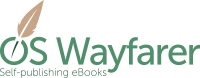
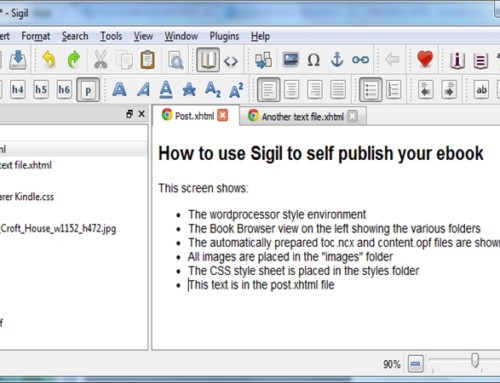
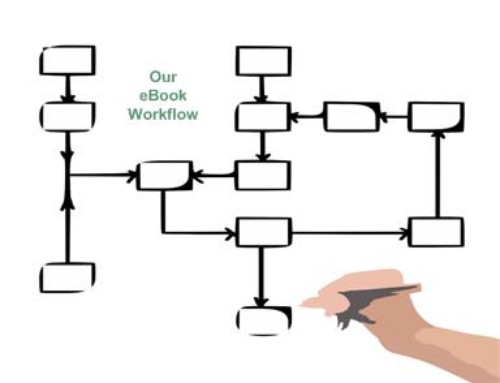
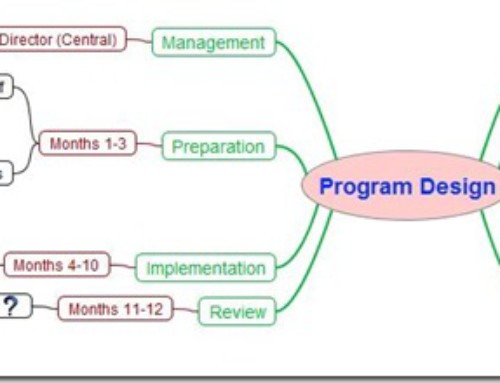
Leave A Comment